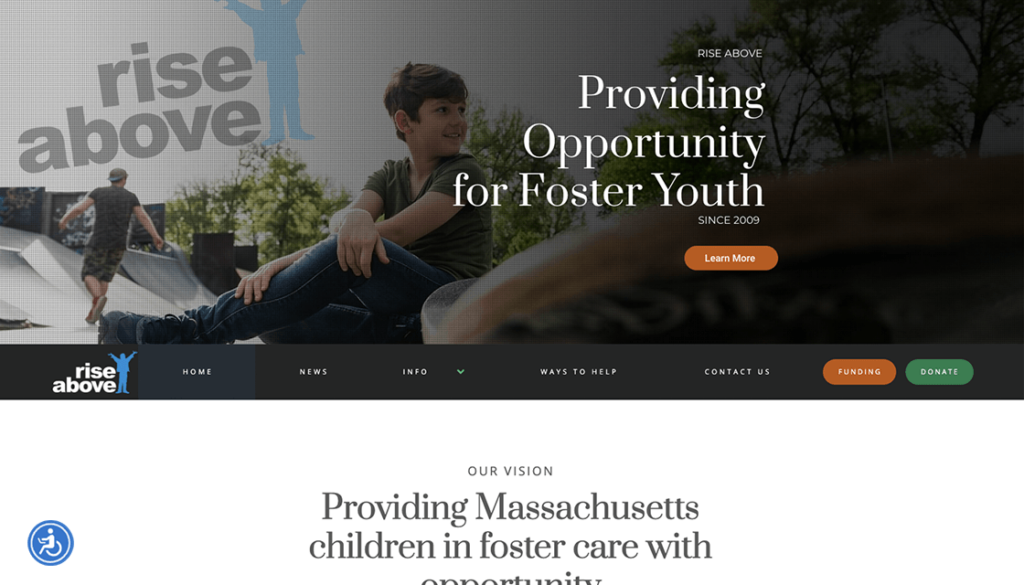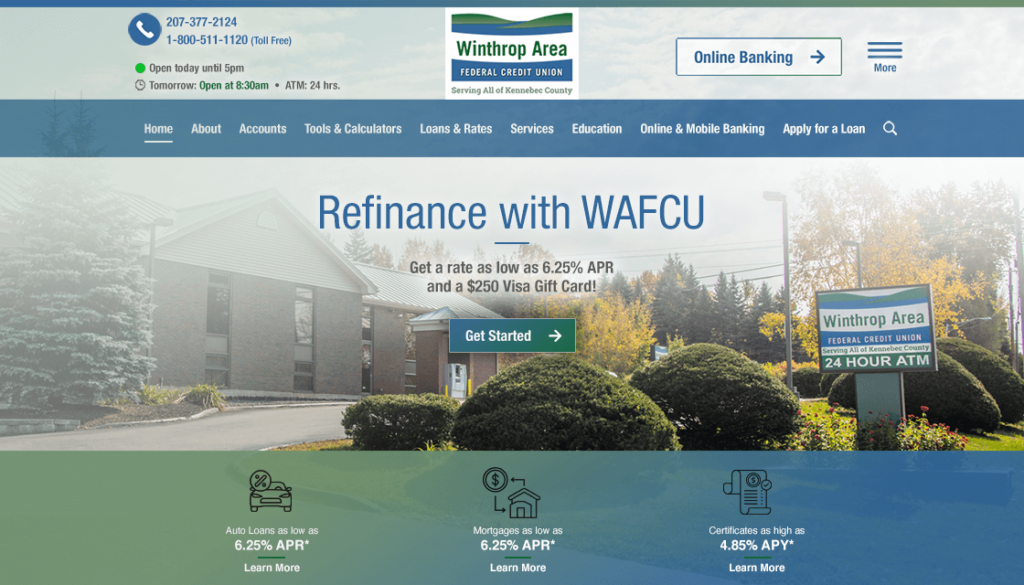Unless we’re referring to a government website (.gov websites), it is typically not a legal requirement to maintain accessibility compliance with your website. It is, however, a considerate and inclusive thing to do that makes your content have a wider reach.
Some companies that sell accessibility software, such as AccessiBe, have built a reputation for marketing the threat of lawsuits in order to boost sales of their products. We think web accessibility is something that should be better understood and more prioritized, but we don’t support shady tactics such as pressuring business owners into thinking they’re going to get sued if they don’t use your software.
Can you be sued for having a website that’s not following WCAG standards? Yes, anyone can sue anyone for anything. Is this a common or likely scenario? Not really. Is it a good idea to learn more about web accessibility and why it matters? Yes. Is it a good idea to implement web accessibility best practices? Also, yes.
Approach web accessibility for the right reasons, not because you’re afraid of getting sued. Also, the earlier you undertake WCAG compliance, the easier it will be to manage and maintain keeping up with new standards as your business and web property grows. Backtracking years of content to gain WCAG compliance is possible (and we’ve done it several times) but can be very time-consuming and expensive.