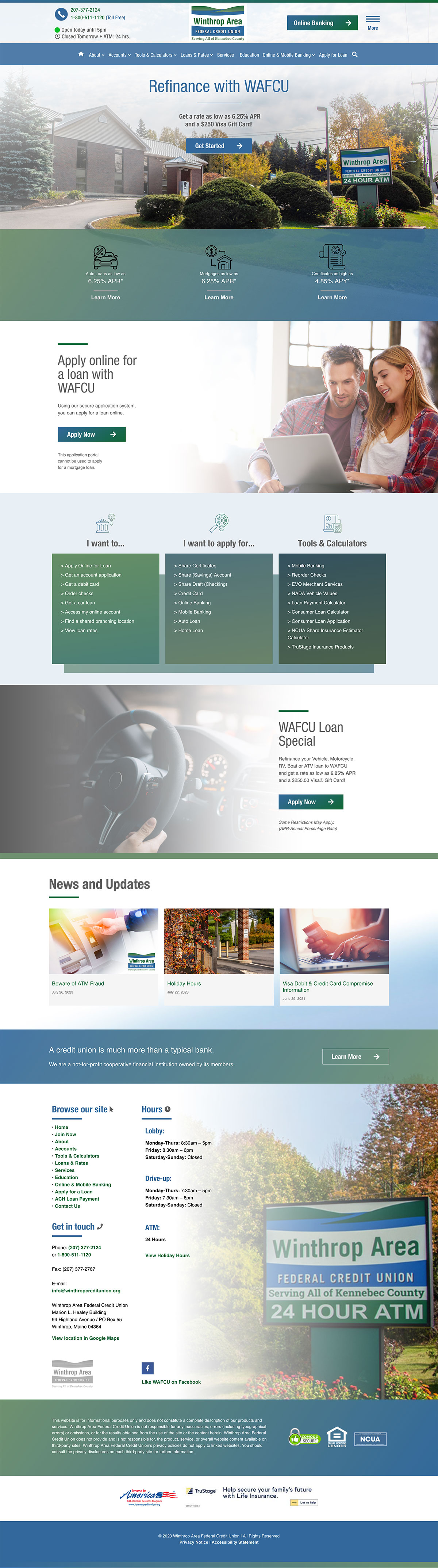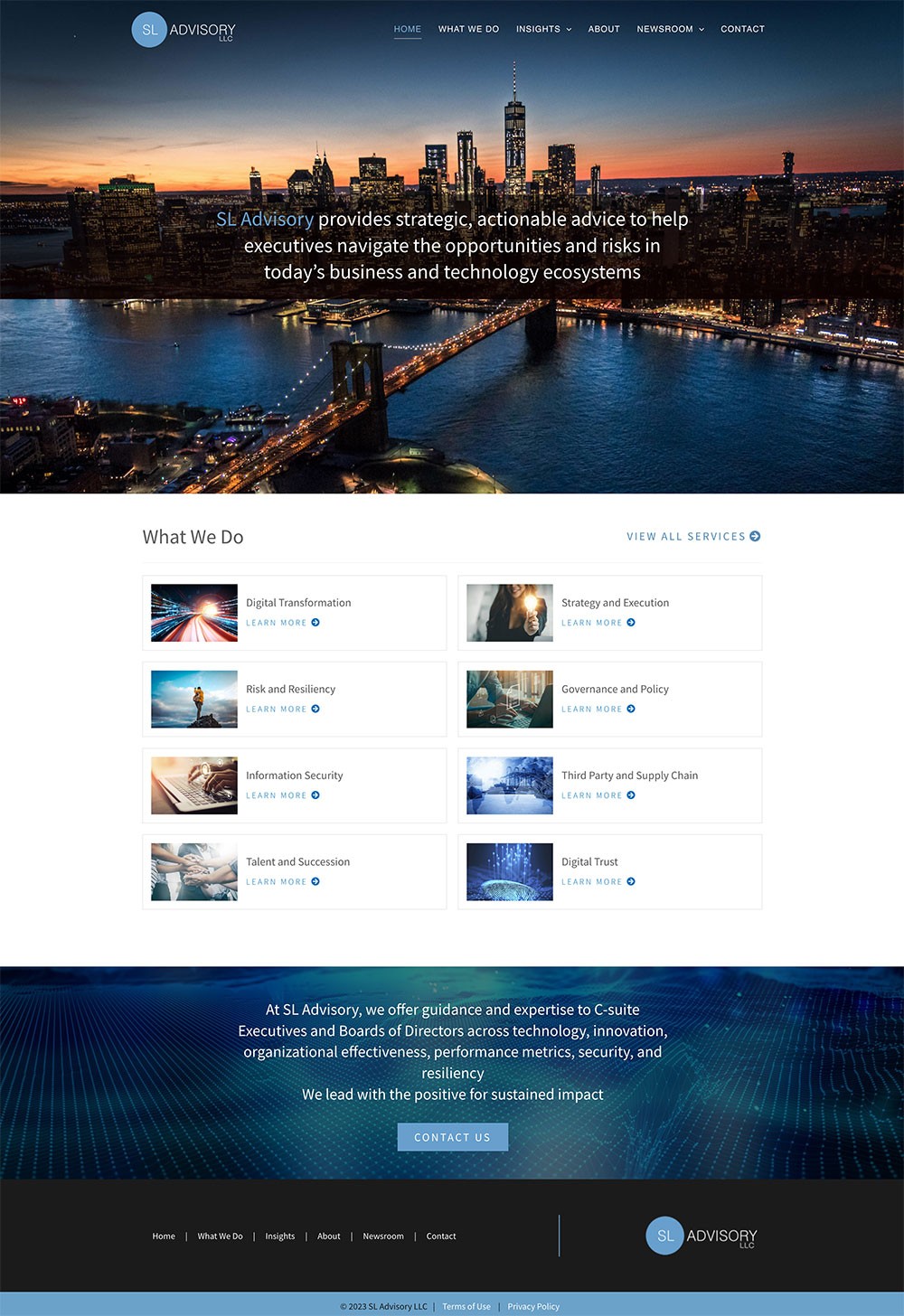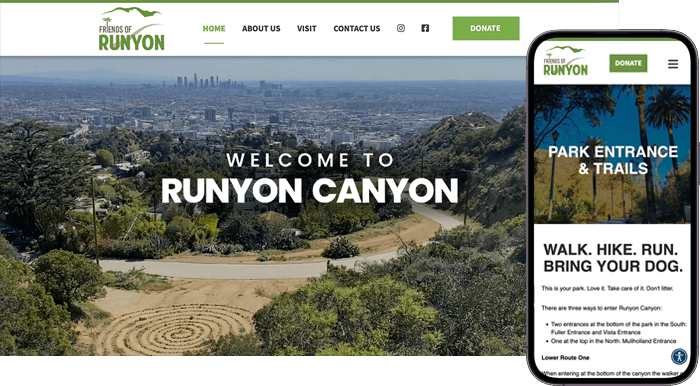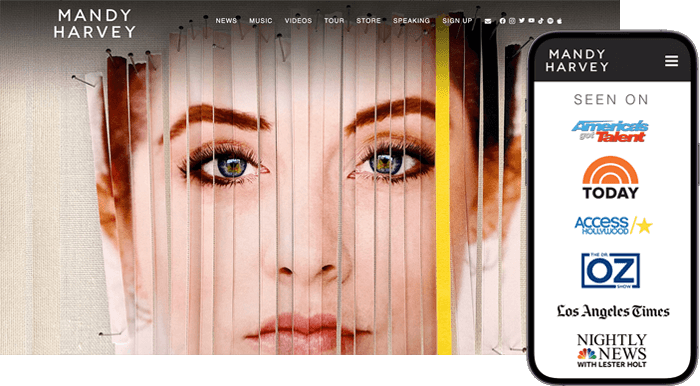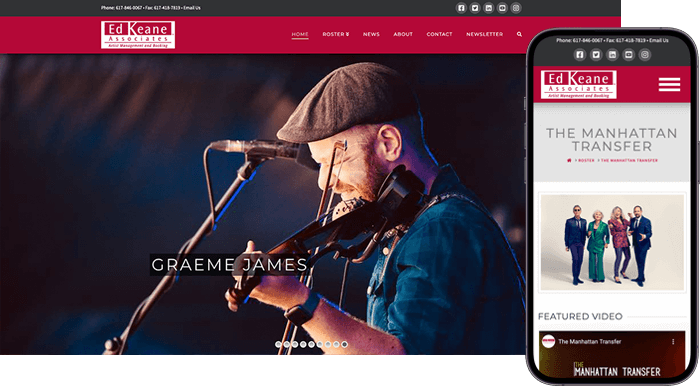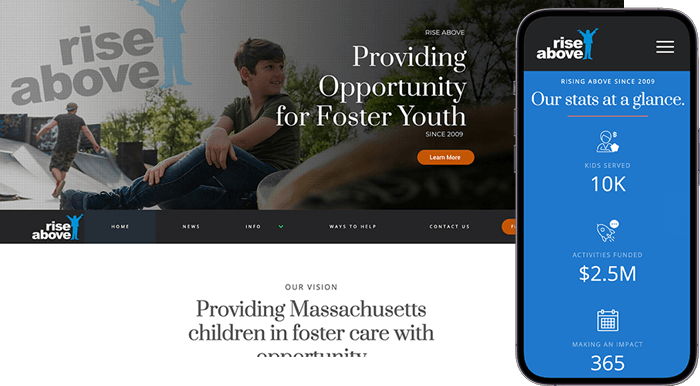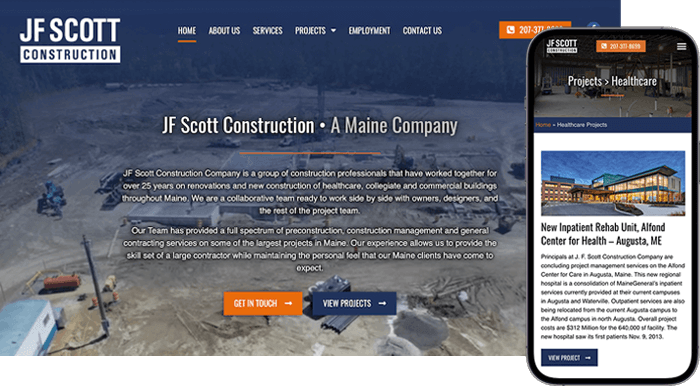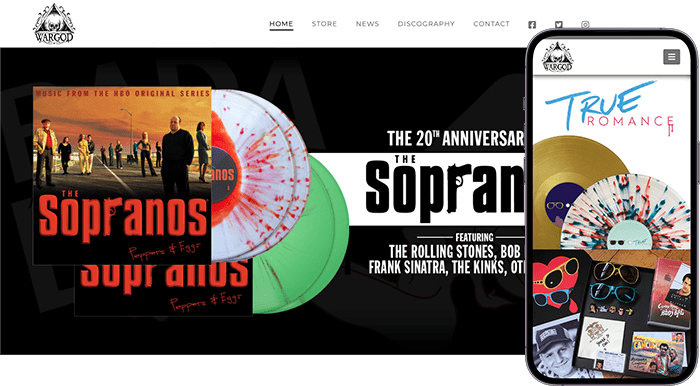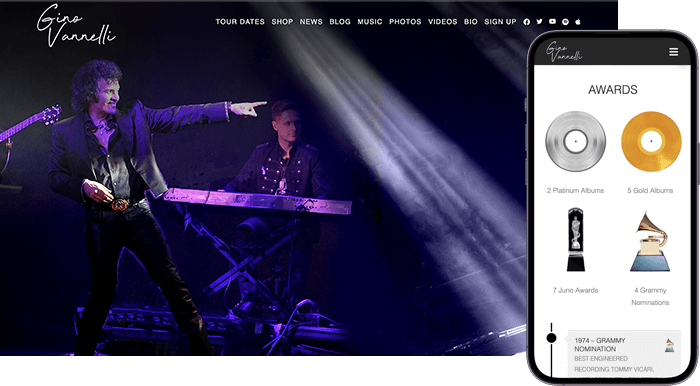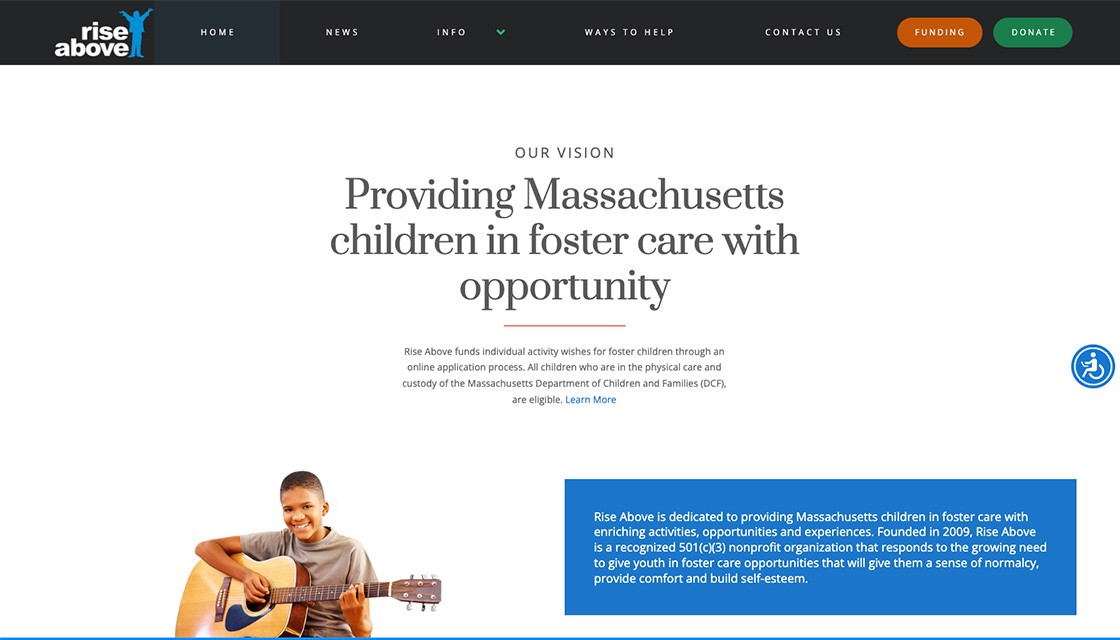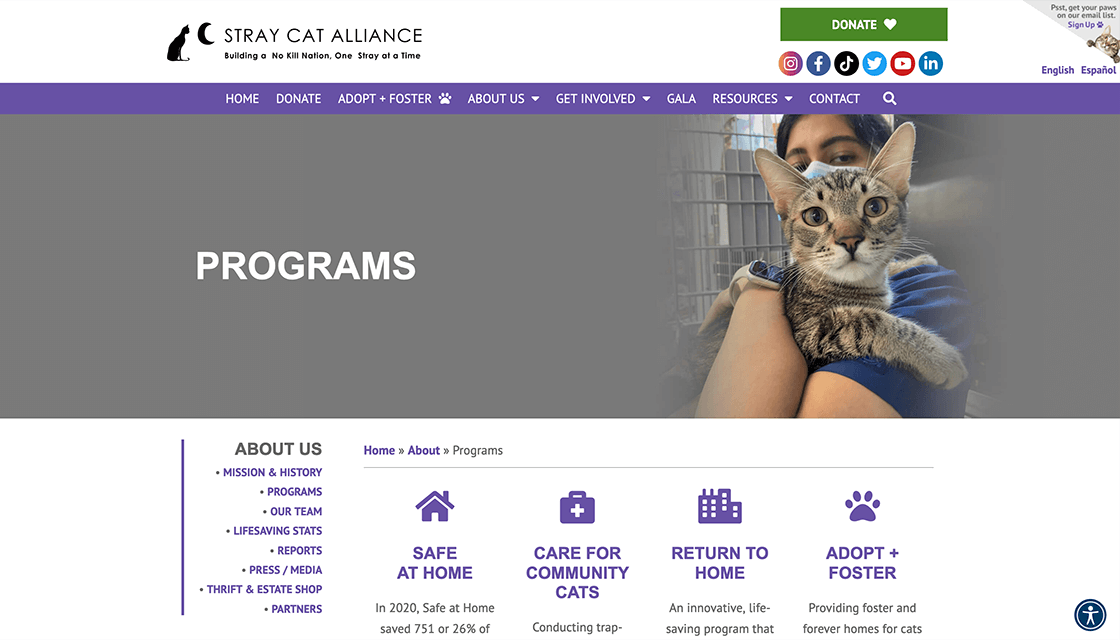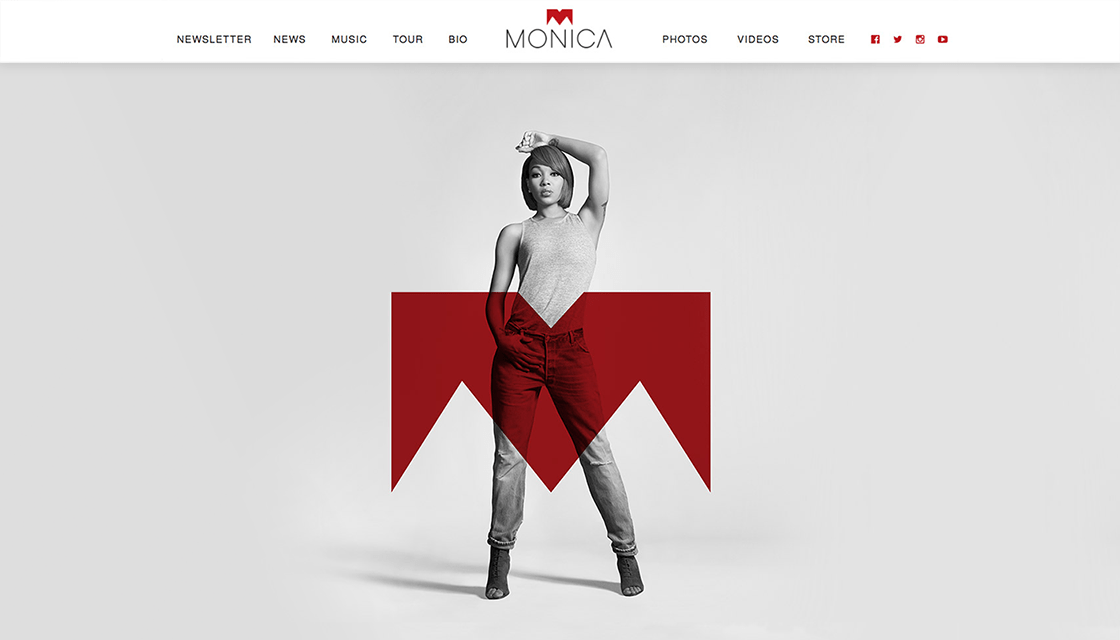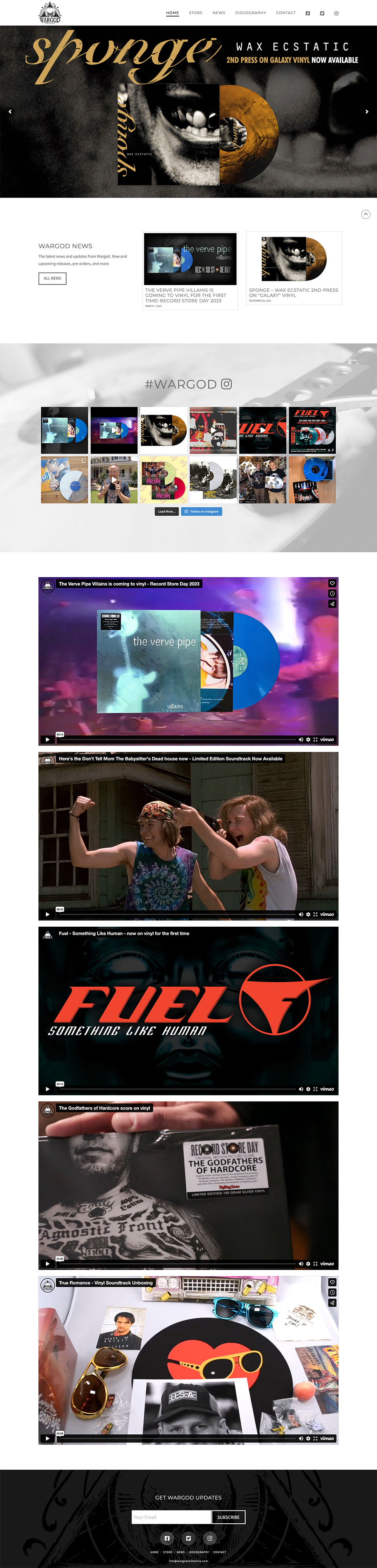1. Discovery phase
All projects start with a discovery phase. The discovery phase aims to gather information and insights about your project. Typically this will take place via a video call, phone call, email, and occasionally in person. During the discovery phase we will ask you some questions, most of which are based around your overall goals and target audience. We may request that you submit a questionnaire.
A successful discovery phase allows us to provide you with a realistic timeline and cost estimate, but most importantly, it helps us understand your technical requirements, target audience, goals, and get an overall sense of the project’s scope.
2. Planning and Strategy
The planning and strategy phase takes our collaborative insights from the discovery phase and puts them into a detailed plan of action.
In terms of a website build, this would typically include setting timelines and milestones, understanding technical aspects such as the CMS being used, defining the website’s structure, content, design, and overall functionality. Here’s some more info on each of these areas:
• Project timeline and milestones: A detailed project timeline is created, outlining the tasks and milestones for the project. This helps in managing the project and ensuring that it progresses according to a carefully planned schedule.
• Technical planning: The major considerations are typically scalability, security, and performance. Most modern websites are built with WordPress, which is open-source and built to scale. We will discuss CMS platforms and frameworks, taking note of any special requirements your organization may require. Website hosting may also need need to be part of the conversation, especially when security and performance are being prioritized.
• Information architecture: The website’s structure and navigation are defined, including the organization of pages, navigation menus, and overall content hierarchy. This keeps our goals aligned, and helps to ensure that users can easily navigate and find information on the website.
• Content strategy: A defined plan is developed for the creation, organization, and management of website content. Need a copywriter? We can assist with that. Need onsite photos? We can usually help with that too. We also have accounts with all of the major stock photo providers, including Adobe Stock.
• Wireframing and mockups: The website’s layout and interface design are created through wireframes, and occasionally more fleshed out custom mockups for larger budget projects. This step helps visualize the user interface and allows for early feedback and iteration before proceeding to the development phase.
3. Development
Once the strategy and planning phase is complete, the fun begins with development. This is where the actual coding and implementation of the website takes place.
Most of our new builds take place on a private location on our server. The URL is not public and is not indexed in search engines.
4. Compatibility and performance testing
We run extensive compatibility tests. This includes desktop browser testing in Chrome, Firefox, and Safari, as well as device testing on smartphones and tablets. We test on actual devices instead of strictly relying on emulator tools. We also use a mix of Apple and Microsoft products, since bugs can exist on a single operating system.
We spend significant time on performance testing, ensuring that any speed bottlenecks are addressed. Speed tests are performed with tools such as Google PageSpeed Insights, GTMetrix, and Pingdom. We have commercial licenses for the best WordPress speed optimization plugins, including WP Rocket. We may also advise setting up a CDN, such as Cloudflare.
During this testing phase we may require a communication channel with your hosting provider as hosting often plays a critical role in performance.
5. Frontend testing and final quality assurance
During this phase items such as bugs and broken links are audited and fixed. Contact forms are tested to ensure they’re properly reaching recipients. Content is carefully reviewed for spelling and grammar mistakes.
For ecommerce projects, we make test purchases of your products to ensure your payment processor and customer journey are working as expected.
Our pre-launch checklist is massive and thorough, ensuring that your project doesn’t go into the wild prematurely.
6. Launch
We made it! But we’re not quite in the clear yet…
The launch phase is a critical step in website development, as it marks the transition from development to a live environment. It involves careful coordination and execution in order to avoid speed bumps. We’ve made it this far, let’s take the proper steps for a successful launch.
First, if we’re not hosting the website, then the hosting environment that we’re utilizing for the production site will need to be setup. This may involve configuring servers, databases, SSL certificates, and other technical components required for proper functionality. Unless you have an internal team to take care of this, we will need hosting access.
From the hosting side we will also need to migrate files and databases from the development environment to the production server. This includes uploading the code that makes up your website (typically HTML, CSS, JavaScript), and assets such as images, and videos.
We may also need access to your domain name provider. DNS (Domain Name System) configurations are made to associate your domain name with the correct IP address of the production server. This ensures that users can access the website using the intended domain name and not the development URL we used during the building phase.
A final round of testing is conducted after deployment to verify that the website is functioning correctly in the live production environment. Once again this includes server configuration and database testing, as well as testing for things like broken links, and contact form delivery. Final steps are also taken to optimize the website’s performance in the live environment as needed.
Once the website is deployed, we often recommend ongoing management on a monthly basis. While some clients can perform small frontend updates themselves, higher level changes are not recommended for beginners. More importantly, our managed clients also benefit from software updates including WordPress core updates, plugin updates, and theme updates. Outdated plugins are the number one culprit for WordPress hacks, so it’s critical to stay on top of these updates. Our managed clients also benefit from our monitoring tools where we carefully keep an eye on uptime and security. We have commercial software for offsite backups, ensuring your website’s continued smooth operation.